How to Clean Print Heads
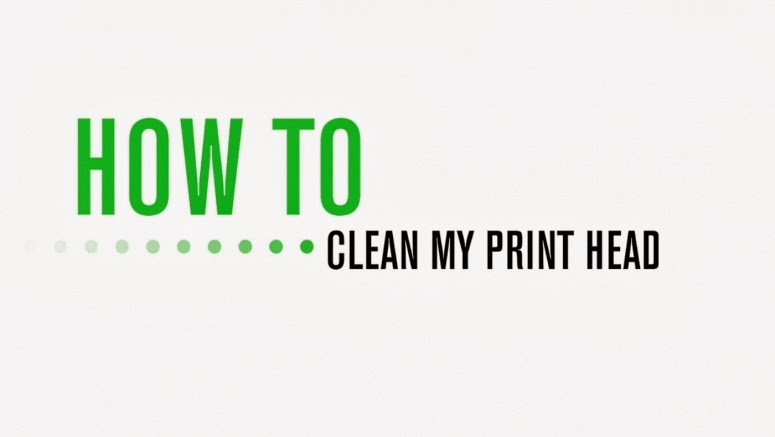 Printer heads can get clogged if the printer have not been used in awhile or a print cartridge has been empty or stored for a long time. Clogs in print heads can cause problems with the print job quality. This article will tell you how to clean print heads.
Printer heads can get clogged if the printer have not been used in awhile or a print cartridge has been empty or stored for a long time. Clogs in print heads can cause problems with the print job quality. This article will tell you how to clean print heads.Also See...
How to Clean a Printer
How to Refill a Printer Cartridge
How to Clean a Motherboard
Method 1 of 5: Self Clean Program for Windows XP/Vista Users
1.Open the control panel menu and select "printers."
2.Choose the printer to be cleaned and right click. Select "properties" in the drop-down menu.
3.Choose the tab for cleaning. Various printers might have it listed under different names such as services, cleaning or maintenance.
4.Select the nozzles that should be cleaned, if applicable to your printer, and run the printer's cleaning program.
5.Print a test page and check results. Repeat cleaning 2 to 3 times if needed.
Method 2 of 5: Self Clean Program for MAC Users
1.Click on "system preferences" and select "open print and fax."
2.Choose the printer that needs to be cleaned and open "Open Print Queue" or "Print Queue."
3. Click the utility icon for the applicable printer and select "maintenance." Select "cleaning" from the pop-up menu and click "OK." You might have to choose the tank you want to have cleaned.
4.Run the head cleaning program and print out a test page. Repeat cleaning 2 to 3 times if needed.
Method 3 of 5: Manual Cleaning
1.Check your printer's owner manual for the location of your print head. Refer to the directions below if the head is in the printer and not part of the individual ink cartridges.
2.Remove the ink cartridges and dab hot water or isopropyl alcohol onto a cotton swab.
3.Rub the swab against the print head to loosen dried ink. You can also use a dropper to drip 7 to 10 drops of the isopropyl alcohol into the ink receptacle if your print head is deep in the printer.
4.Run the printer's own cleaning program 2 times and then let the printer sit overnight. Repeat the self-cleaning utility the next day.
Method 4 of 5: Cartridge With Print Head
1.Soak the ink cartridge in a bowl of hot water overnight if your print head is inside the cartridge.
2.Remove the cartridge from the water and dry it thoroughly with a paper towel. Put it back into the printer and run the cleaning program. Repeat 1 time if it does not work.
3.Place the ink cartridge into a bowl of isopropyl alcohol and let it soak overnight if the hot water soak did not work.
4.Remove the cartridge and wipe it off with a damp towel before drying it. Attempt the self-cleaning program again. If it does not work this time, you probably need a new cartridge.
Method 5 of 5: The Vacuum method
1.I replicated the way the printers themselves try tho clean the cartridges
2.Using a Vacuum cleaner hose
3.Attach the printer cartridge to the vacuum cleaner hose with the cartridge upright, nozzle down using plasticine or blu-tack
4.for no more than a few seconds at a time turn on the suction , regulate using the suction or curtains regulator on the vacuum cleaner.
5.Repeat if necessary
6.If the print cartridge is cleaned , ink will be visible , if its a multicolour cartridge the resultant ink will be black if all 3 jets are clean
7.wipe off the residue ink with tissue or toilet roll .
8.Refit & print test page as per other comments .
9.This definitely worked for me and has no know side effects apart from the odd inky finger !
Tips
- Print a page every 2 weeks or so and turn off your printer when it's not in use to keep the print heads from clogging.
Warnings
- Use caution while cleaning with isopropyl alcohol. Some printers have rubber gaskets that can dry out and break using this method.
- Do not turn off or restart the printer while the cleaning function is running. It might damage the printer.
Things You Need
- Cotton swabs
- Hot water
- Isopropyl alcohol
- Dropper
- Bowl
- Paper towels






0 comments:
Post a Comment